Novastar NovaLCT V5.4.4.6 Software Download
Novastar NovaLCT V5.4.4.6 software download:
update instructions
2022.07.08 NovaLCT V5.4.4.6
【Grouped equipment】
1. Supported sync controllers
MCTRL300/MCTRL R5/MCTRL500/MCTRL600/MCTRL660/MCTRL700/MCTRL4K/MCTRL1600/MCTRL660 PRO
2. Supported video controllers
3D HD/NovaPro HD/NovaPro UHD Jr/VX2/VX2U/K2U/VX4/VX4S/VX4U/K4/K4S/K4U/VX5s/V700/V800/V900S/VX16s/V1260/V1160/V1060/V960/V900/V760/ VX1000/K6s/K4S-N/VX2S/VX6S/VX400S/VS1/VS2/VS3/VS7/VS8/H series/C1/C3/D12/N9/N6
3. Supported multimedia players
TB1/TB2/TB3/TB4/TB6/TB8/TB30/TB40/TB50/TB60/JT100/JT50/TCC70/JT200/JT20
【Add content】
none
【Optimized content】
none
【change content】
none
【Repair content】
1. Repair the fault diagnosis function under the overseas node, there will be a problem of diagnosis failure;
【Precautions】
1. The NovaLCT operating environment only supports Windows 7 and above systems
2. When the receiving card firmware program does not support the video chip, the interface content is not reliable after reading back the receiving card parameters at this time, and needs to be updated to the receiving card firmware program that supports the video chip.
【Grouped equipment】
1. Supported sync controllers
MCTRL300/MCTRL R5/MCTRL500/MCTRL600/MCTRL660/MCTRL700/MCTRL4K/MCTRL1600/MCTRL660 PRO
2. Supported video controllers
3D HD/NovaPro HD/NovaPro UHD Jr/VX2/VX2U/K2U/VX4/VX4S/VX4U/K4/K4S/K4U/VX5s/V700/V800/V900S/VX16s/V1260/V1160/V1060/V960/V900/V760/ VX1000/K6s/K4S-N/VX2S/VX6S/VX400S/VS1/VS2/VS3/VS7/VS8/H series/C1/C3/D12/N9/N6
3. Supported multimedia players
TB1/TB2/TB3/TB4/TB6/TB8/TB30/TB40/TB50/TB60/JT100/JT50/TCC70/JT200/JT20
【Add content】
none
【Optimized content】
none
【change content】
none
【Repair content】
1. Repair the fault diagnosis function under the overseas node, there will be a problem of diagnosis failure;
【Precautions】
1. The NovaLCT operating environment only supports Windows 7 and above systems
2. When the receiving card firmware program does not support the video chip, the interface content is not reliable after reading back the receiving card parameters at this time, and needs to be updated to the receiving card firmware program that supports the video chip.
2022.06.30 NovaLCT V5.4.4.5
【Grouped equipment】
1. Supported sync controllers
MCTRL300/MCTRL R5/MCTRL500/MCTRL600/MCTRL660/MCTRL700/MCTRL4K/MCTRL1600/MCTRL660 PRO
2. Supported video controllers
3D HD/NovaPro HD/NovaPro UHD Jr/VX2/VX2U/K2U/VX4/VX4S/VX4U/K4/K4S/K4U/VX5s/V700/V800/V900S/VX16s/V1260/V1160/V1060/V960/V900/V760/ VX1000/K6s/K4S-N/VX2S/VX6S/VX400S/VS1/VS2/VS3/VS7/VS8/H series/C1/C3/D12/N9/N6
3. Supported multimedia players TB1/TB2/TB3/TB4/TB6/TB8/TB30/TB40/TB50/TB60/JT100/JT50/TCC70/JT200/JT20
【Add content】
1. In the screen boss module, it supports fault diagnosis function;
2. The online calibration coefficient can be "cancelled" on the calibration software during the stable upload process;
3. In the full grayscale calibration, when manually uploading the calibration coefficient, it supports uploading according to the specified area;
4. Support dual-system firmware version upgrade for VX600 devices;
5. In the panel ID setting, set the order of ID arrangement, add "Z" type, reverse Z type, "N" type and other 8 types;
【Optimized content】
1. In the screen boss module, it supports uploading the SN numbers of multiple devices when the display screen is bound;
2. In the full grayscale calibration, when manually uploading the calibration coefficients, you need to select the database file in the folder;
3. Optimize the problem of slow DVI screen display point by point, and optimize the speed to 20 times of the original;
4. When the asynchronous device is logged in, the specified IP search control supports only one "0" input for each input box;
【change content】
none
【Repair content】
1. Fix the problem that in some scenarios, after the main network port fails, the configured backup network port cannot correctly load the display screen;
2. Fix the problem that the status of the receiving card on the interface turns red when the software is closed and the monitoring and services need to be closed;
3. When constructing a special-shaped cabinet, when loading the light board file, some specific decoding display errors on the interface;
4. Repair the screen configuration interface, when the sending card number is displayed in multiple lines, slide the scroll bar, and then cascade a sending card at this time, the number layout of which is disordered;
5. Fix the abnormal problem of opening the extended attribute interface of the SM16380 chip on the computer of the foreign language system;
6. Fix the problem that the "N" type is arranged in the wrong order in the module ID setting.
【Precautions】
1. The NovaLCT operating environment only supports Windows 7 and above systems
2. When the receiving card firmware program does not support the video chip, the interface content is not reliable after reading back the receiving card parameters at this time, and needs to be updated to the receiving card firmware program that supports the video chip.
2022.04.25 NovaLCT V5.4.4.3
【Grouped equipment】
1. Supported sending devices
MCTRL300/MCTRLR5/MCTRL500/MCTRL600/MCTRL660/MCTRL700/MCTRL4K/MCTRL1600/MCTRL660 PRO
2. Supported 2-in-1 video controllers
3D HD/NovaPro HD/NovaPro UHD Jr/VX2/VX2U/K2U/VX4/VX4S/VX4U/K4/K4S/K4U/VX5s/V700/V800/V900S/VX16s/V1260/V1160/V1060/V960/V900/V760/ VX1000/K6s/K4S-N/VX2S/VX6S/VX400S/VS1/VS2/VS3/VS7/VS8/H series/C1/C3/D12/N9/N6
3. Supported multimedia players
TB1/TB2/TB3/TB4/TB6/TB8/TB30/TB40/TB50/TB60/JT100/JT50/TCC70/JT200/JT20
【Add content】
1. The range supported by the MBI5268 chip is extended from 65-128 to 1-128;
2. Support restoring configuration files backed up from the mobile phone;
3. Support traffic card binding and backup configuration files to ScreenBoss.
【Optimized content】
1. Support the new scheme of cabinet configuration file import function;
【change content】
none
【Repair content】
1. Fix the problem of black screen after clicking multi-batch adjustment when connecting the light board with SM16259 chip;
2. Fix the problem that the selected application area does not respond during multi-batch adjustment;
3. Fix the problem that the Gamma value is not restored after the online calibration is disconnected;
4. Fix the problem that the display cannot be turned on because the Gamma data is not sent when the HX8055 chip sends parameters;
5. When using XM11202 chip, the problem that the gray scale on the interface is displayed incorrectly;
【Precautions】
1. The NovaLCT operating environment only supports Windows 7 and above systems
2. When the receiving card firmware program does not support the video chip, the interface content is not reliable after reading back the receiving card parameters at this time, and needs to be updated to the receiving card firmware program that supports the video chip.
2022.03.14 NovaLCT V5.4.4.1
Fix known bugs!
2022.01.14 NovaLCT V5.4.4
【Grouped equipment】
1. Supported sending devices
MCTRL300/MCTRL R5/MCTRL500/MCTRL600/MCTRL660/MCTRL700/MCTRL4K/MCTRL1600/MCTRL660 PRO
2. Supported 2-in-1 video controllers
3D HD/NovaPro HD/NovaPro UHD Jr/VX2/VX2U/K2U/VX4/VX4S/VX4U/K4/K4S/K4U/VX5s/V700/V800/V900S/VX16s/V1260/V1160/V1060/V960/V900/V760/ VX1000/K6s/K4S-N/VX2S/VX6S/VX400S/VS1/VS2/VS3/VS7/VS8/H series/C1/C3/D12/N9/N6
3. Supported multimedia players
TB1/TB2/TB3/TB4/TB6/TB8/TB30/TB40/TB50/TB60/JT100/JT50/TCC70
【Add content】
1. Support 5 driver chips: MBI5034, ICN2126, RT5938SS_Common, CFD435A, TL3103UD;
2. Support CFD2138S decoding chip, when the decoding chip is selected in the first step of intelligent setting, the interface adds a parameter of parity scan switch;
3. Support video core HX6158H decoding chip;
4. Complete the reconstruction of LS9926, LS9929, LS9928, LS9919, LS9920, LS9917, LS9961 video core chips;
5. Screen boss supports the function of restoring configuration files (also supported in demo mode), supports restoring from local and cloud;
6. It is configurable whether to save the backup file when curing;
7. The initial state of equipment redundancy is marked with an icon;
8. The light board flash module in the correction coefficient management, except for flash inspection and curing, all functions support full gray scale coefficients;
9. In the module of correcting double correction coefficients, all functions support full grayscale coefficients;
【Optimized content】
1. Among the performance parameters of some chips, the parameters related to decoding are logically optimized and packaged, which improves the maintenance efficiency;
2. Logically optimize and encapsulate the first step in the intelligent setting process, which improves maintenance efficiency;
3. MBI5264 chip calculation formula optimization;
4. Optimize the interface layout and operation interaction when loading the receiving card configuration file;
5. When reporting the network port status of the main control device to iCare, upload data according to the actual sending card network port;
6. In the local backup file, upload the note as the display name when binding;
7. The upgrade process of VX series equipment is optimized, click the update button to start the upgrade;
8. In the process of point-by-point calibration database upload, a prompt is added when the selected area is larger than the active area of the database.
9. In the process of smart setting, correct the steps from 6-9.
10. When the combination screen is configured, the correction switch is also supported when the logical index of the display screen does not match the physical index;
【change content】
none
【Repair content】
1. When not connected to the Internet, the software freeze problem is fixed;
2. After the software version is upgraded, the bound node parameter loss problem is fixed;
3. When constructing a special-shaped cabinet and adding light panels, the interface is also displayed in Chinese in other languages;
4. Fix the problem that the V1160 device is displayed as VX1160 in the local backup file;
5. In the screen boss module, when switching accounts to register the screen, the software prompts that the user name and password are incorrect;
6. When manually uploading the correction coefficient, the correction area is too large and the memory overflow problem is fixed;
7. Fix the problem of error reporting during the process of online correction or manual correction;
8. Fix the problem of flickering screen after uploading with low gamma;
9. Fixed the sporadic blurred screen problem after sending the configuration file to the T series sending card;
【Precautions】
1. The NovaLCT operating environment only supports Windows 7 and above systems
2. When the receiving card firmware program does not support the video chip, the interface content is not reliable after reading back the receiving card parameters at this time, and needs to be updated to the receiving card firmware program that supports the video chip.
2021.10.15 NovaLCT V5.4.3
【Grouped equipment】
1. Supported sending devices
MCTRL300/MCTRLR5/MCTRL500/MCTRL600/MCTRL660/MCTRL700/MCTRL4K/MCTRL1600/MCTRL660 PRO
2. Supported 2-in-1 video controllers
3D HD/NovaPro HD/NovaPro UHD Jr/VX2/VX2U/K2U/VX4/VX4S/VX4U/K4/K4S/K4U/VX5s/V700/V800/V900S/VX16s/V1260/V1160/V1060/V960/V900/V760/ VX1000/K6s/K4S-N/VX2S/VX6S/VX400S/VS1/VS2/VS3/VS7/VS8/H series/C1/C3/D12/N9/N6
3. Supported multimedia players
TB1/TB2/TB3/TB4/TB6/TB8/TB30/TB40/TB50/TB60/JT100/JT50/TCC70
【Add content】
1. Support program upgrade of VX1000/V1160/VX600/V1060n.
2. Support the mixed use of H series boards.
3. Support redundant setting of multiple sending cards.
4. The smart setting interface supports dragging the window size.
5. Support DP3265, SM16380, CFD555A, LS9931, LS9936 driver chips.
6. Support FM7519 decoding chip.
7. Added password verification when binding the screen boss/screen doctor.
8. When the newly added screen boss/screen doctor is bound, the relevant monitoring parameters will be automatically configured.
9. The version number is judged when adding asynchronous device cloud backup, and supports online and local upgrades for versions lower than V3.3.0.
10. The cured files can be manually backed up to ScreenBoss/Ph.D. in batches when there is a network.
【Optimized content】
1. Function optimization of the controller cabinet configuration file
2. Optimize the structure of special-shaped cabinets.
3. Optimized the lag problem of software startup.
4. The first time to enter the screen to configure the freeze problem optimization.
5. The adsorption function of the cabinet is optimized when configuring complex screens.
6. Multi-batch adjustment import adjustment file operation optimization.
7. LS9935B, LS9935, LS9930 chip optimization.
8. The maximum length of the display screen name is changed to 64 characters when binding the screen boss/screen doctor.
【change content】
none
【Repair content】
1. Go to the correction page, and fix the occasional abnormal problem.
2. Save the calibration database and fix the occasional failure problem.
3. Fix the problem that the flash function of the light board is invalid.
4. The network is not good during online correction, and the occasional software crash problem is fixed.
5. Fix the problem of unsuccessful curing of the full gray scale correction coefficient.
6. After the calibration switch is saved, start the device again, and the problem of abnormal status of the calibration switch will be fixed.
7. Fix the problem that the multi-batch adjustment effect is not normal.
8. ICN2055 decoding related parameters displayed abnormal problem repaired.
9. The visual refresh rate of ICND2053/2153 exceeds 30720, and the problem of failure to adjust the brightness is fixed.
10. Send parameters according to the physical address, and the number of network ports cannot exceed 16. Fixed.
11. After the software version is upgraded, the problem of Novaicare disconnection is fixed.
12. Fixed the abnormal problem of upgrading the receiving card program under the login of the media player.
【Precautions】
1. The NovaLCT operating environment only supports Windows 7 and above systems
2. When the receiving card firmware program does not support the video chip, the interface content is not reliable after reading back the receiving card parameters at this time, and needs to be updated to the receiving card firmware program that supports the video chip.
【Grouped equipment】
1. Supported sync controllers
MCTRL300/MCTRL R5/MCTRL500/MCTRL600/MCTRL660/MCTRL700/MCTRL4K/MCTRL1600/MCTRL660 PRO
2. Supported video controllers
3D HD/NovaPro HD/NovaPro UHD Jr/VX2/VX2U/K2U/VX4/VX4S/VX4U/K4/K4S/K4U/VX5s/V700/V800/V900S/VX16s/V1260/V1160/V1060/V960/V900/V760/ VX1000/K6s/K4S-N/VX2S/VX6S/VX400S/VS1/VS2/VS3/VS7/VS8/H series/C1/C3/D12/N9/N6
3. Supported multimedia players TB1/TB2/TB3/TB4/TB6/TB8/TB30/TB40/TB50/TB60/JT100/JT50/TCC70/JT200/JT20
【Add content】
1. In the screen boss module, it supports fault diagnosis function;
2. The online calibration coefficient can be "cancelled" on the calibration software during the stable upload process;
3. In the full grayscale calibration, when manually uploading the calibration coefficient, it supports uploading according to the specified area;
4. Support dual-system firmware version upgrade for VX600 devices;
5. In the panel ID setting, set the order of ID arrangement, add "Z" type, reverse Z type, "N" type and other 8 types;
【Optimized content】
1. In the screen boss module, it supports uploading the SN numbers of multiple devices when the display screen is bound;
2. In the full grayscale calibration, when manually uploading the calibration coefficients, you need to select the database file in the folder;
3. Optimize the problem of slow DVI screen display point by point, and optimize the speed to 20 times of the original;
4. When the asynchronous device is logged in, the specified IP search control supports only one "0" input for each input box;
【change content】
none
【Repair content】
1. Fix the problem that in some scenarios, after the main network port fails, the configured backup network port cannot correctly load the display screen;
2. Fix the problem that the status of the receiving card on the interface turns red when the software is closed and the monitoring and services need to be closed;
3. When constructing a special-shaped cabinet, when loading the light board file, some specific decoding display errors on the interface;
4. Repair the screen configuration interface, when the sending card number is displayed in multiple lines, slide the scroll bar, and then cascade a sending card at this time, the number layout of which is disordered;
5. Fix the abnormal problem of opening the extended attribute interface of the SM16380 chip on the computer of the foreign language system;
6. Fix the problem that the "N" type is arranged in the wrong order in the module ID setting.
【Precautions】
1. The NovaLCT operating environment only supports Windows 7 and above systems
2. When the receiving card firmware program does not support the video chip, the interface content is not reliable after reading back the receiving card parameters at this time, and needs to be updated to the receiving card firmware program that supports the video chip.
2022.04.25 NovaLCT V5.4.4.3
【Grouped equipment】
1. Supported sending devices
MCTRL300/MCTRLR5/MCTRL500/MCTRL600/MCTRL660/MCTRL700/MCTRL4K/MCTRL1600/MCTRL660 PRO
2. Supported 2-in-1 video controllers
3D HD/NovaPro HD/NovaPro UHD Jr/VX2/VX2U/K2U/VX4/VX4S/VX4U/K4/K4S/K4U/VX5s/V700/V800/V900S/VX16s/V1260/V1160/V1060/V960/V900/V760/ VX1000/K6s/K4S-N/VX2S/VX6S/VX400S/VS1/VS2/VS3/VS7/VS8/H series/C1/C3/D12/N9/N6
3. Supported multimedia players
TB1/TB2/TB3/TB4/TB6/TB8/TB30/TB40/TB50/TB60/JT100/JT50/TCC70/JT200/JT20
【Add content】
1. The range supported by the MBI5268 chip is extended from 65-128 to 1-128;
2. Support restoring configuration files backed up from the mobile phone;
3. Support traffic card binding and backup configuration files to ScreenBoss.
【Optimized content】
1. Support the new scheme of cabinet configuration file import function;
【change content】
none
【Repair content】
1. Fix the problem of black screen after clicking multi-batch adjustment when connecting the light board with SM16259 chip;
2. Fix the problem that the selected application area does not respond during multi-batch adjustment;
3. Fix the problem that the Gamma value is not restored after the online calibration is disconnected;
4. Fix the problem that the display cannot be turned on because the Gamma data is not sent when the HX8055 chip sends parameters;
5. When using XM11202 chip, the problem that the gray scale on the interface is displayed incorrectly;
【Precautions】
1. The NovaLCT operating environment only supports Windows 7 and above systems
2. When the receiving card firmware program does not support the video chip, the interface content is not reliable after reading back the receiving card parameters at this time, and needs to be updated to the receiving card firmware program that supports the video chip.
2022.03.14 NovaLCT V5.4.4.1
Fix known bugs!
2022.01.14 NovaLCT V5.4.4
【Grouped equipment】
1. Supported sending devices
MCTRL300/MCTRL R5/MCTRL500/MCTRL600/MCTRL660/MCTRL700/MCTRL4K/MCTRL1600/MCTRL660 PRO
2. Supported 2-in-1 video controllers
3D HD/NovaPro HD/NovaPro UHD Jr/VX2/VX2U/K2U/VX4/VX4S/VX4U/K4/K4S/K4U/VX5s/V700/V800/V900S/VX16s/V1260/V1160/V1060/V960/V900/V760/ VX1000/K6s/K4S-N/VX2S/VX6S/VX400S/VS1/VS2/VS3/VS7/VS8/H series/C1/C3/D12/N9/N6
3. Supported multimedia players
TB1/TB2/TB3/TB4/TB6/TB8/TB30/TB40/TB50/TB60/JT100/JT50/TCC70
【Add content】
1. Support 5 driver chips: MBI5034, ICN2126, RT5938SS_Common, CFD435A, TL3103UD;
2. Support CFD2138S decoding chip, when the decoding chip is selected in the first step of intelligent setting, the interface adds a parameter of parity scan switch;
3. Support video core HX6158H decoding chip;
4. Complete the reconstruction of LS9926, LS9929, LS9928, LS9919, LS9920, LS9917, LS9961 video core chips;
5. Screen boss supports the function of restoring configuration files (also supported in demo mode), supports restoring from local and cloud;
6. It is configurable whether to save the backup file when curing;
7. The initial state of equipment redundancy is marked with an icon;
8. The light board flash module in the correction coefficient management, except for flash inspection and curing, all functions support full gray scale coefficients;
9. In the module of correcting double correction coefficients, all functions support full grayscale coefficients;
【Optimized content】
1. Among the performance parameters of some chips, the parameters related to decoding are logically optimized and packaged, which improves the maintenance efficiency;
2. Logically optimize and encapsulate the first step in the intelligent setting process, which improves maintenance efficiency;
3. MBI5264 chip calculation formula optimization;
4. Optimize the interface layout and operation interaction when loading the receiving card configuration file;
5. When reporting the network port status of the main control device to iCare, upload data according to the actual sending card network port;
6. In the local backup file, upload the note as the display name when binding;
7. The upgrade process of VX series equipment is optimized, click the update button to start the upgrade;
8. In the process of point-by-point calibration database upload, a prompt is added when the selected area is larger than the active area of the database.
9. In the process of smart setting, correct the steps from 6-9.
10. When the combination screen is configured, the correction switch is also supported when the logical index of the display screen does not match the physical index;
【change content】
none
【Repair content】
1. When not connected to the Internet, the software freeze problem is fixed;
2. After the software version is upgraded, the bound node parameter loss problem is fixed;
3. When constructing a special-shaped cabinet and adding light panels, the interface is also displayed in Chinese in other languages;
4. Fix the problem that the V1160 device is displayed as VX1160 in the local backup file;
5. In the screen boss module, when switching accounts to register the screen, the software prompts that the user name and password are incorrect;
6. When manually uploading the correction coefficient, the correction area is too large and the memory overflow problem is fixed;
7. Fix the problem of error reporting during the process of online correction or manual correction;
8. Fix the problem of flickering screen after uploading with low gamma;
9. Fixed the sporadic blurred screen problem after sending the configuration file to the T series sending card;
【Precautions】
1. The NovaLCT operating environment only supports Windows 7 and above systems
2. When the receiving card firmware program does not support the video chip, the interface content is not reliable after reading back the receiving card parameters at this time, and needs to be updated to the receiving card firmware program that supports the video chip.
2021.10.15 NovaLCT V5.4.3
【Grouped equipment】
1. Supported sending devices
MCTRL300/MCTRLR5/MCTRL500/MCTRL600/MCTRL660/MCTRL700/MCTRL4K/MCTRL1600/MCTRL660 PRO
2. Supported 2-in-1 video controllers
3D HD/NovaPro HD/NovaPro UHD Jr/VX2/VX2U/K2U/VX4/VX4S/VX4U/K4/K4S/K4U/VX5s/V700/V800/V900S/VX16s/V1260/V1160/V1060/V960/V900/V760/ VX1000/K6s/K4S-N/VX2S/VX6S/VX400S/VS1/VS2/VS3/VS7/VS8/H series/C1/C3/D12/N9/N6
3. Supported multimedia players
TB1/TB2/TB3/TB4/TB6/TB8/TB30/TB40/TB50/TB60/JT100/JT50/TCC70
【Add content】
1. Support program upgrade of VX1000/V1160/VX600/V1060n.
2. Support the mixed use of H series boards.
3. Support redundant setting of multiple sending cards.
4. The smart setting interface supports dragging the window size.
5. Support DP3265, SM16380, CFD555A, LS9931, LS9936 driver chips.
6. Support FM7519 decoding chip.
7. Added password verification when binding the screen boss/screen doctor.
8. When the newly added screen boss/screen doctor is bound, the relevant monitoring parameters will be automatically configured.
9. The version number is judged when adding asynchronous device cloud backup, and supports online and local upgrades for versions lower than V3.3.0.
10. The cured files can be manually backed up to ScreenBoss/Ph.D. in batches when there is a network.
【Optimized content】
1. Function optimization of the controller cabinet configuration file
2. Optimize the structure of special-shaped cabinets.
3. Optimized the lag problem of software startup.
4. The first time to enter the screen to configure the freeze problem optimization.
5. The adsorption function of the cabinet is optimized when configuring complex screens.
6. Multi-batch adjustment import adjustment file operation optimization.
7. LS9935B, LS9935, LS9930 chip optimization.
8. The maximum length of the display screen name is changed to 64 characters when binding the screen boss/screen doctor.
【change content】
none
【Repair content】
1. Go to the correction page, and fix the occasional abnormal problem.
2. Save the calibration database and fix the occasional failure problem.
3. Fix the problem that the flash function of the light board is invalid.
4. The network is not good during online correction, and the occasional software crash problem is fixed.
5. Fix the problem of unsuccessful curing of the full gray scale correction coefficient.
6. After the calibration switch is saved, start the device again, and the problem of abnormal status of the calibration switch will be fixed.
7. Fix the problem that the multi-batch adjustment effect is not normal.
8. ICN2055 decoding related parameters displayed abnormal problem repaired.
9. The visual refresh rate of ICND2053/2153 exceeds 30720, and the problem of failure to adjust the brightness is fixed.
10. Send parameters according to the physical address, and the number of network ports cannot exceed 16. Fixed.
11. After the software version is upgraded, the problem of Novaicare disconnection is fixed.
12. Fixed the abnormal problem of upgrading the receiving card program under the login of the media player.
【Precautions】
1. The NovaLCT operating environment only supports Windows 7 and above systems
2. When the receiving card firmware program does not support the video chip, the interface content is not reliable after reading back the receiving card parameters at this time, and needs to be updated to the receiving card firmware program that supports the video chip.